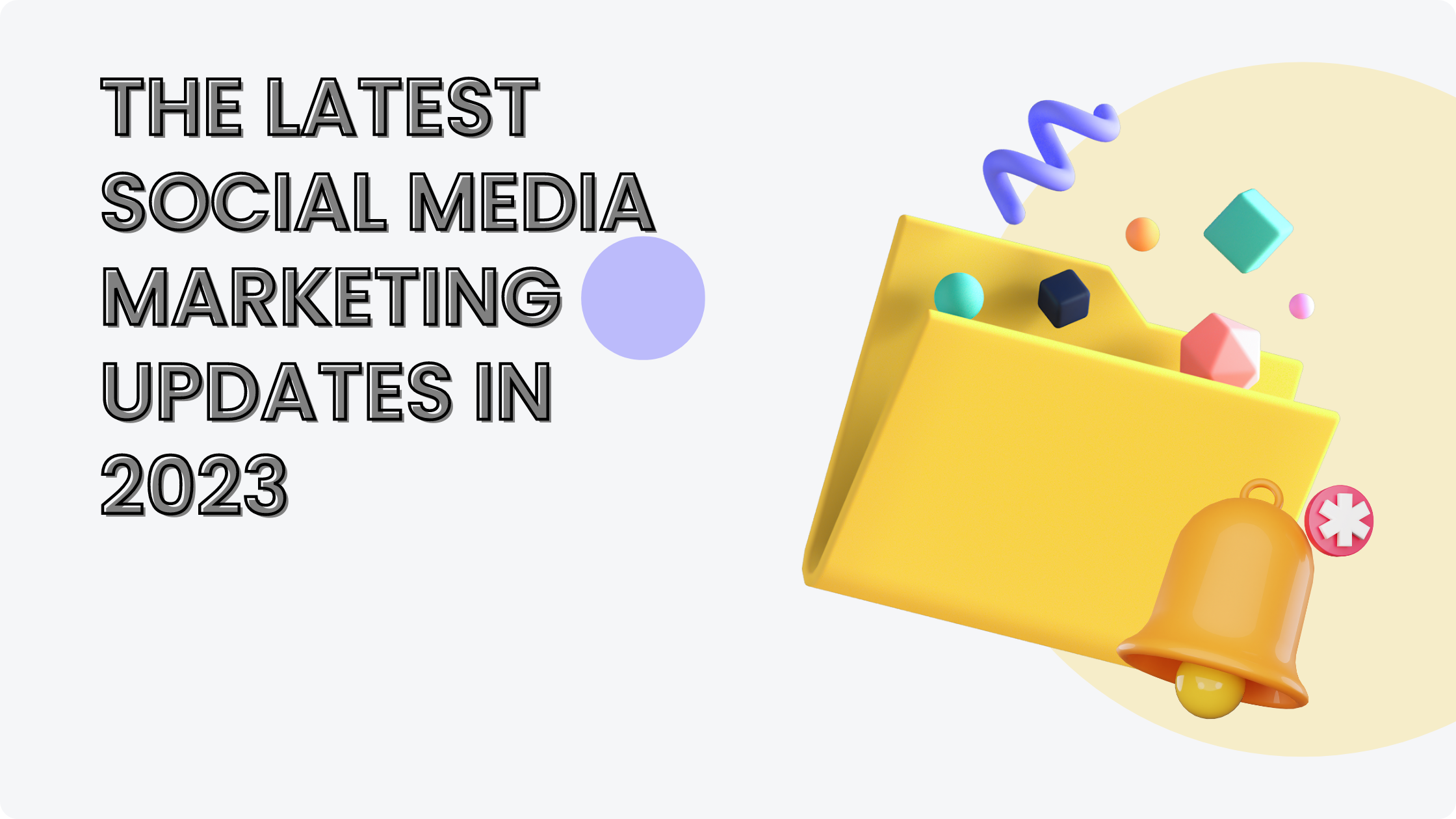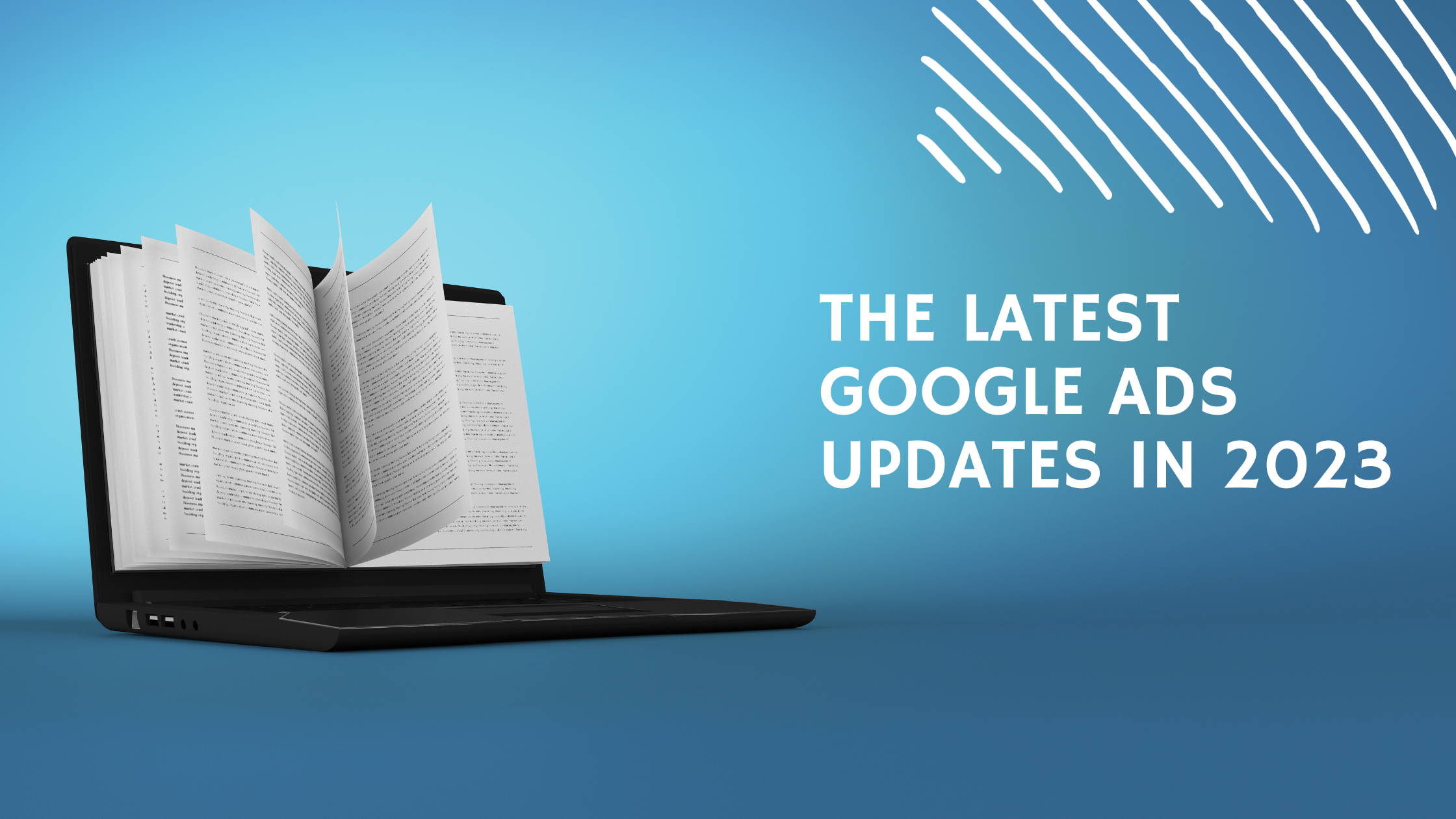CHATGPT UPDATES IN JAN 2023
We’re excited to announce several updates to ChatGPT! Here’s what’s new:
- We made more improvements to the ChatGPT model! It should be generally better across a wide range of topics and has improved factuality.
- Stop generating: Based on your feedback, we’ve added the ability to stop generating ChatGPT’s response
CHATGPT UPDATES IN FEB 2023
We’ve made several updates to ChatGPT! Here’s what’s new:
- We’ve updated performance of the ChatGPT model on our free plan in order to serve more users.
- Based on user feedback, we are now defaulting Plus users to a faster version of ChatGPT, formerly known as “Turbo”. We’ll keep the previous version around for a while.
- We rolled out the ability to purchase ChatGPT Plus internationally.
CHATGPT UPDATES IN MARCH 2023
We’re excited to bring GPT-4, our latest model, to our ChatGPT Plus subscribers.
GPT-4 has enhanced capabilities in:
- Advanced reasoning
- Complex instructions
- More creativity
To give every Plus subscriber a chance to try the model, we’ll dynamically adjust the cap for GPT-4 usage based on demand. You can learn more about GPT-4 here.
CHATGPT UPDATES IN MAY 2023
We’ve made several updates to ChatGPT! Here’s what’s new:
- You can now turn off chat history and export your data from the ChatGPT settings. Conversations that are started when chat history is disabled won’t be used to train and improve our models, and won’t appear in the history sidebar.
- We are deprecating the Legacy (GPT-3.5) model on May 10th. Users will be able to continue their existing conversations with this model, but new messages will use the default model.
CHATGPT UPDATES IN JUNE 2023
We’ve made two updates to the mobile ChatGPT app:
- Browsing: Plus users can now use Browsing to get comprehensive answers and current insights on events and information that extend beyond the model’s original training data. To try it out, enable Browsing in the “new features” section of your app settings. Then select GPT-4 in the model switcher and choose “Browse with Bing” in the drop-down.
- Search History Improvements: Tapping on a search result takes you directly to the respective point in the conversation.
CHATGPT UPDATES IN JULY 2023
ChatGPT for Android is now available for download in the United States, India, Bangladesh, and Brazil from the Google Play Store.
We plan to expand the rollout to additional countries over the next week. You can track the Android rollout here.
CHATGPT UPDATES IN AUGUST 2023
We’re rolling out a bunch of small updates to improve the ChatGPT experience. Shipping over the next week:
- Prompt examples: A blank page can be intimidating. At the beginning of a new chat, you’ll now see examples to help you get started.
- Suggested replies: Go deeper with a click. ChatGPT now suggests relevant ways to continue your conversation.
- GPT-4 by default, finally: When starting a new chat as a Plus user, ChatGPT will remember your previously selected model — no more defaulting back to GPT-3.5.
- Upload multiple files: You can now ask ChatGPT to analyze data and generate insights across multiple files. This is available with the Code Interpreter beta for all Plus users.
- Stay logged in: You’ll no longer be logged out every 2 weeks! When you do need to log in, you’ll be greeted with a much more welcoming page.
- Keyboard shortcuts: Work faster with shortcuts, like ⌘ (Ctrl) + Shift + ; to copy last code block. Try ⌘ (Ctrl) + / to see the complete list.
CHATGPT UPDATES IN SEPTEMBER 2023
We are beginning to roll out new voice and image capabilities in ChatGPT. They offer a new, more intuitive type of interface by allowing you to have a voice conversation or show ChatGPT what you’re talking about. Learn more here.
Voice (Beta) is now rolling out to Plus users on iOS and Android
You can now use voice to engage in a back-and-forth conversation with your assistant. Speak with it on the go, request a bedtime story, or settle a dinner table debate.
To get started with voice, head to Settings → New Features on the mobile app and opt into voice conversations. Then, tap the headphone button located in the top-right corner of the home screen and choose your preferred voice out of five different voices.
Image input will be generally available to Plus users on all platforms
You can now show ChatGPT one or more images. Troubleshoot why your grill won’t start, explore the contents of your fridge to plan a meal, or analyze a complex graph for work-related data. To focus on a specific part of the image, you can use the drawing tool in our mobile app.
To get started, tap the photo button to capture or choose an image. You can also discuss multiple images or use our drawing tool to guide your assistant.
CHATGPT UPDATES IN OCTOBER 2023
Browsing is moving out of beta.
Plus and Enterprise users no longer need to switch the beta toggle to use browse, and are able to choose “Browse with Bing” from the GPT-4 model selector.
CHATGPT UPDATES IN NOVEMBER 2023
ChatGPT with voice is now available to all free users. Download the app on your phone and tap the headphones icon to start a conversation.