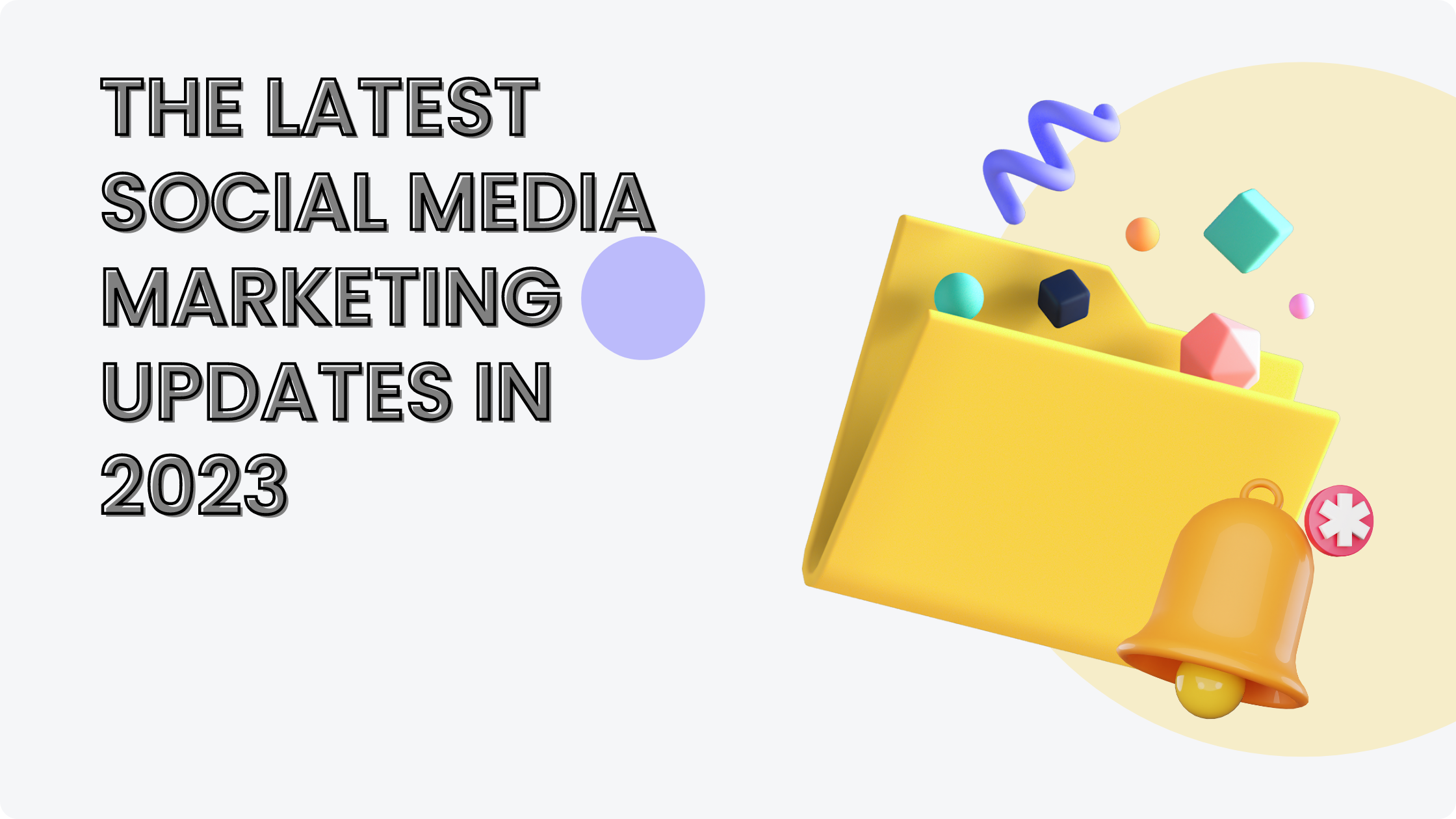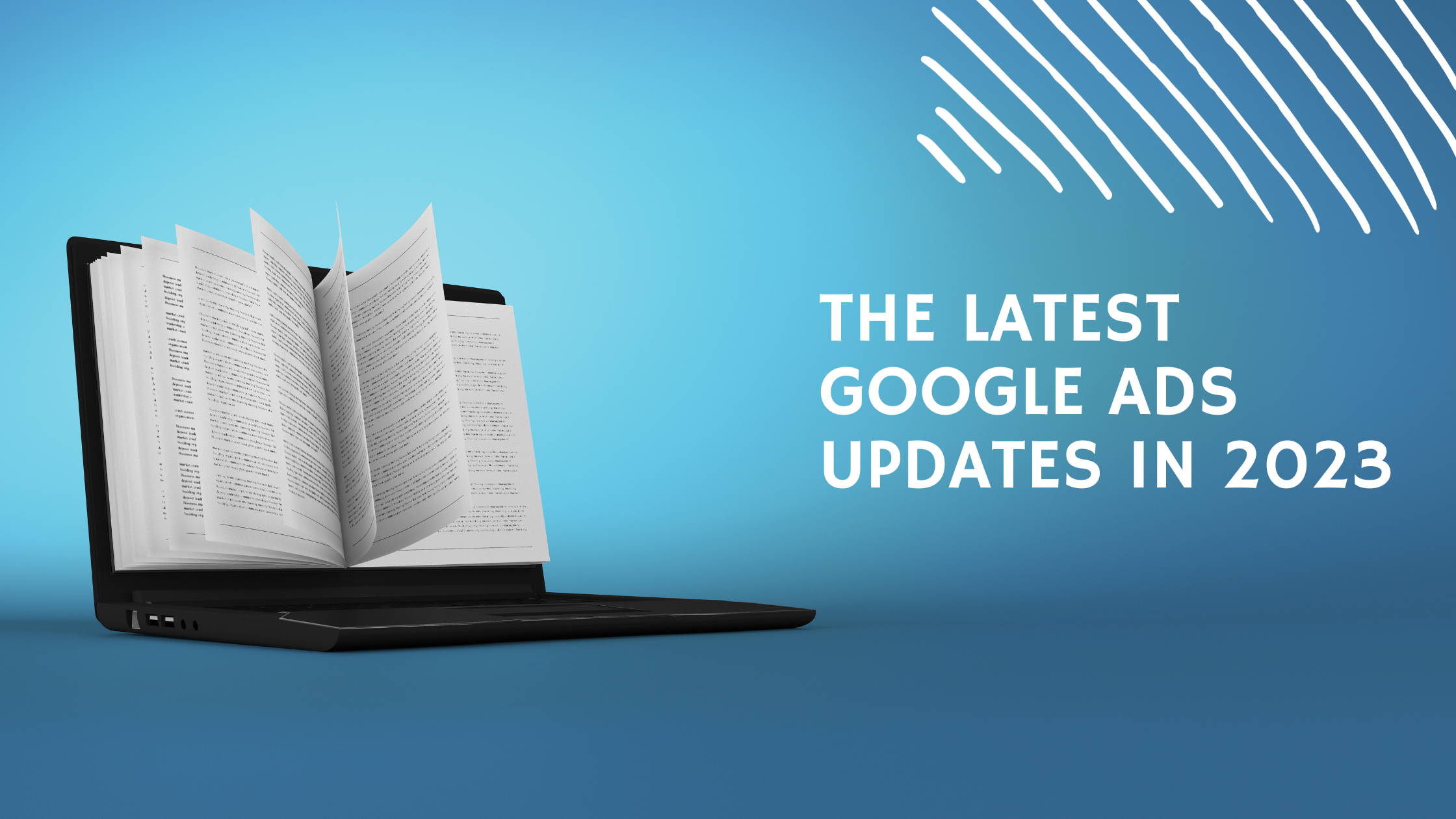If you want to delete your Instagram account, please follow these steps:
- Access the Instagram website: Open a web browser on your computer or mobile device and go to www.instagram.com.
- Log in to your account: Enter your username and password to log in to your Instagram account.
- Go to the “Delete Your Account” page: Once logged in, navigate to the “Delete Your Account” page. You can directly access this page by clicking on the following link: https://www.instagram.com/accounts/remove/request/permanent/.
- Choose a reason for deleting your account: Instagram will ask you to select a reason for deleting your account from the provided options. Choose the reason that best applies to your situation.
- Re-enter your password: To confirm the account deletion request, you will be prompted to re-enter your Instagram account password.
- Permanently delete your account: After re-entering your password, click on the “Permanently delete my account” button. This action will initiate the deletion process.
Please note that deleting your Instagram account is permanent, and once the deletion process is completed, you won’t be able to recover your account or its data. If you change your mind, you will need to create a new Instagram account.